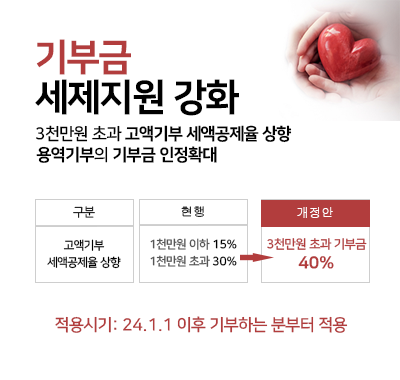- Pre-registration system?
- This system aims to help students conveniently register for courses. After going through course schedules and syllabi, the student can prepare a “wish list” of courses prior to the course registration period. However, since the pre-registration period is not the final course registration period, students should be aware that they must enroll in courses during the scheduled access period.
Application period and where to apply
- Application period: 2 weeks before the beginning of every semester (For a more detailed schedule, check on the notice board)
- How to apply: Apply on the homepage during the pre-registration period
- Where to apply: Anywhere with internet access
Notes
- Students can apply for up to 10 courses regardless of quota or G.P.A.
- The courses on the pre-registration “wish list” will be shown during course registration. Click (장바구니) to view the list. To finalize class registration, each course must be selected.
- Even if courses are registered in students' carts, the courses are not officially registered. Students must register courses during the scheduled period.
Detailed information on pre-registration system
-
- Once you see the following page, log in using your student ID and the password.
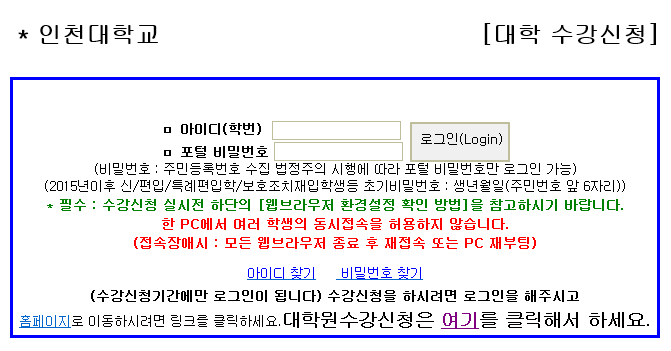
You cannot share your student number and password, designate a class in the department to register for courses, and you must take responsibility for any disadvantages that arise from this.
-
- ‘전공Click 'Major Course' (전공과목) and then check the list of courses. Select the courses desired.
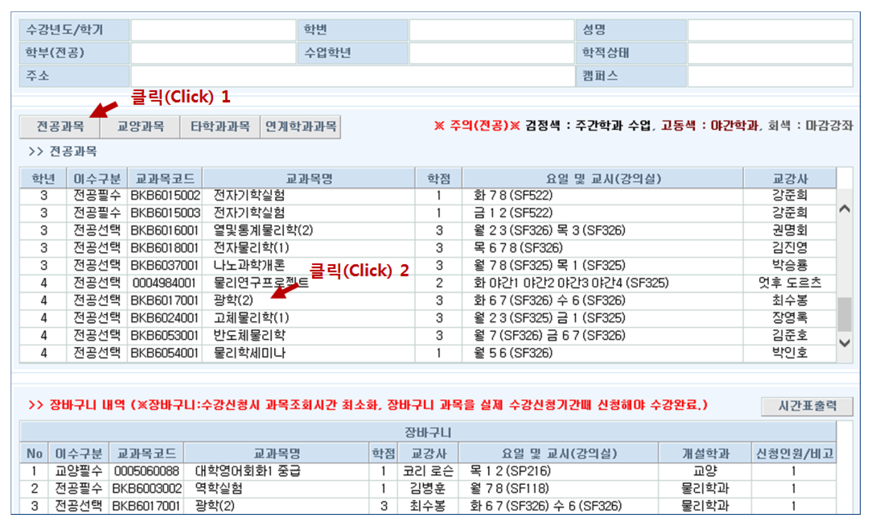
-
- For general requirements and general education elective courses, select any field you want and click on the button 'search' (조회) and select the course that you want to register.
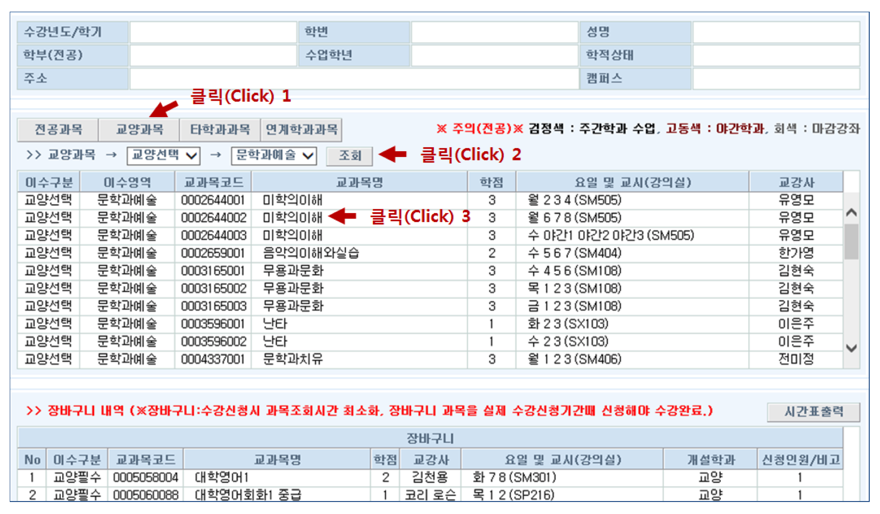
-
- Click on the button 'other majors' (타학과과목)' and 'search' (조회). Select a course to register.
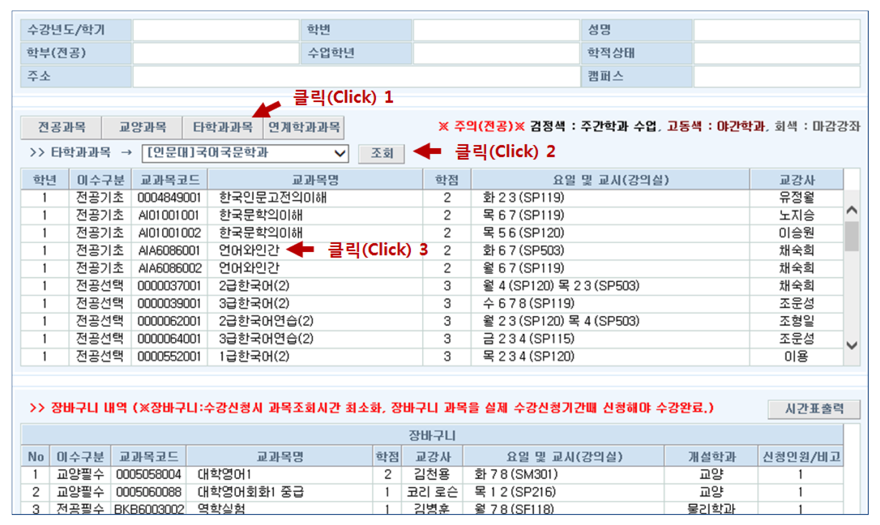
-
- Click the button 'relative majors' (연계학과과목) and click on the button 'search' (조회). Select the course to register. (Only available for those who get permitted).

-
- If a student wishes to retake a course that he/she has already taken, then search the list of previously taken courses at the bottom of the registry. Select the course desired to be repeated.

-
- Select the courses for add/drop in the list (Optional).
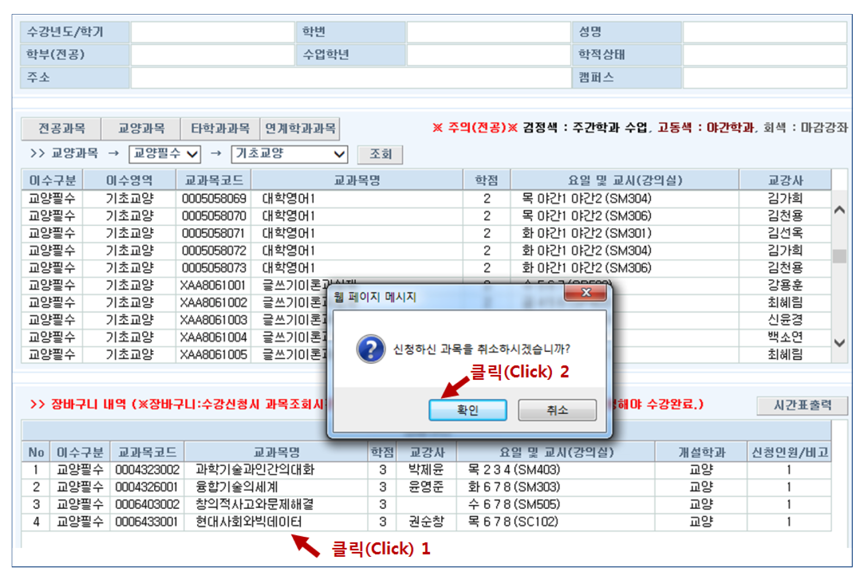
-
- Once you finish pre-registration, you can print syllabus by clicking on the button 'print syllabus' (시간표출력).

The pre-registered courses are not the final registered schedule; therefore, students must register courses during the scheduled registration period.